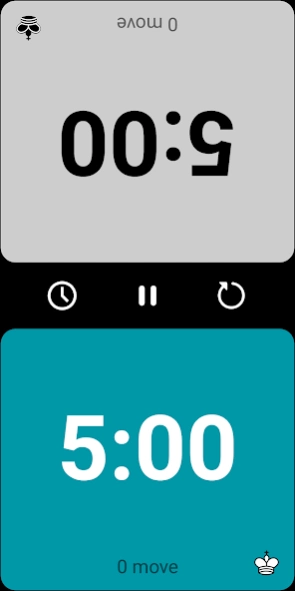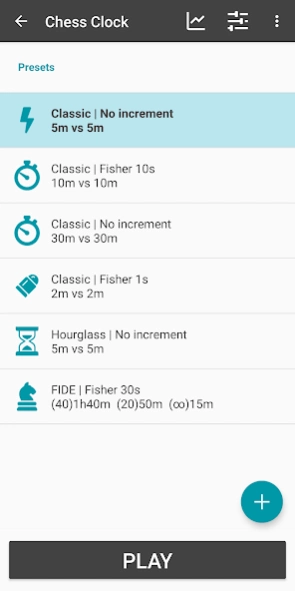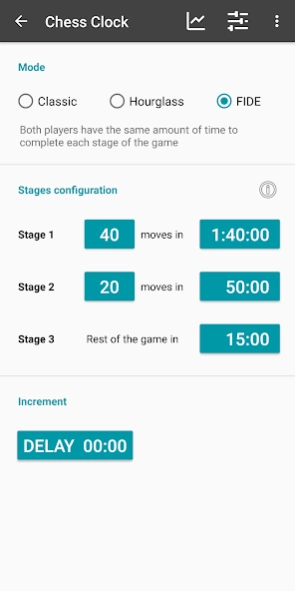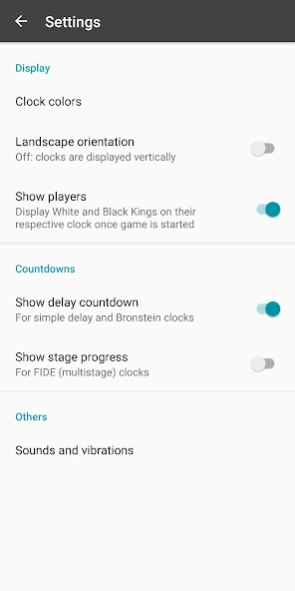Chess Clock - Game Timer & Sta 1.6
Free Version
Publisher Description
Chess Clock - Game Timer & Sta - Chess Clock is free, easy to use, and fully configurable.
Time your games the way you like by selecting any time control from long friendly games to intense tournament mode.
3 modes are available:
- Classic
- Hourglass
- FIDE (Multi-stage)
The FIDE mode turns your Android device into a tournament clock.
You can also select between 3 types of delay and increment:
- Simple delay
- Bronstein delay
- Fisher increment
Set this to 00:00 for a no increment clock.
Configure up to 12 clock presets.
Check out your stats after the game:
- time usage
- average time per move
- fastest / slowest moves
- median time per move
- standard deviation
- game graph
Other features:
- pause clocks at any time, or close the app, and resume your game later
- choose landscape or portrait orientation
- possibility to set different time for both players
- show player names
- show additional countdown for simple and Bronstein delay
- show stage progress for FIDE clocks
- move counter
- full screen display
- customized clock colors (100 combinations available)
You can also activate or deactivate sounds and vibration on moves, final countdown and time out.
Contact us via the app menu to send us feedback or request new features!
Check out info about our partner Checkmate! from the app menu for users in the UK.
About Chess Clock - Game Timer & Sta
Chess Clock - Game Timer & Sta is a free app for Android published in the Board list of apps, part of Games & Entertainment.
The company that develops Chess Clock - Game Timer & Sta is Kokajin Applications. The latest version released by its developer is 1.6.
To install Chess Clock - Game Timer & Sta on your Android device, just click the green Continue To App button above to start the installation process. The app is listed on our website since 2021-08-08 and was downloaded 1 times. We have already checked if the download link is safe, however for your own protection we recommend that you scan the downloaded app with your antivirus. Your antivirus may detect the Chess Clock - Game Timer & Sta as malware as malware if the download link to com.kokajin.applications.chessclock is broken.
How to install Chess Clock - Game Timer & Sta on your Android device:
- Click on the Continue To App button on our website. This will redirect you to Google Play.
- Once the Chess Clock - Game Timer & Sta is shown in the Google Play listing of your Android device, you can start its download and installation. Tap on the Install button located below the search bar and to the right of the app icon.
- A pop-up window with the permissions required by Chess Clock - Game Timer & Sta will be shown. Click on Accept to continue the process.
- Chess Clock - Game Timer & Sta will be downloaded onto your device, displaying a progress. Once the download completes, the installation will start and you'll get a notification after the installation is finished.